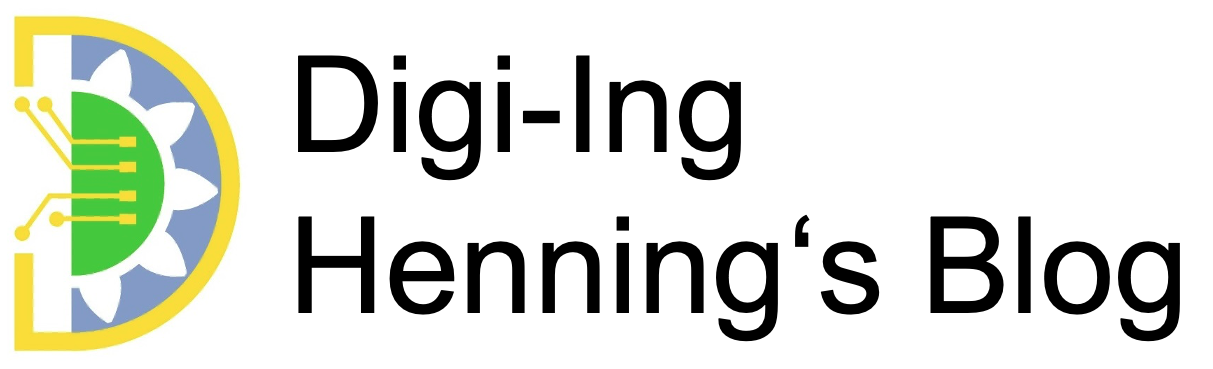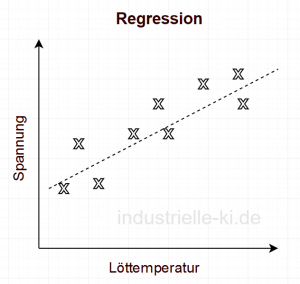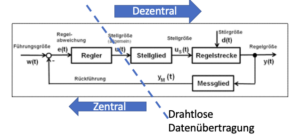Some projects for the digitalization of existing processes take years, require a large budget and corresponding human resources – which is the right thing to do for core processes. However, there are processes in corporations and SMEs alike that only affect individual teams or are not at the heart of business operations. Microsoft SharePoint is suitable for automating these processes. Not because it is the best software for each of these special cases, but because it is available and easy to implement. SharePoint has already been introduced in many companies, so why not use it for your problem?
What is MS SharePoint?
It is a web application that is configured using a graphical user interface. The user interface of the finished application is an intranet site.
It can be operated in your own infrastructure or in a cloud (e.g. from Telekom or Microsoft).
Although the design options are limited, they are sufficient for typical processes.
For example, roles and rights can be assigned, data can be stored and changed or workflows and alerts can be connected via email.
What can I actually do with it in my team?
That depends on the specific task, of course. Here are a few examples to stimulate the imagination.
| Team homepage | A central collection of information not only helps with external presentation, but can also answer recurring questions. Access should be granted to as many parts of the company as possible so that your keywords appear in search queries in the company network. |
| Team internal FAQ | Store regularly required information, such as links to templates or contact persons, centrally |
| Team calender | Public display of absences and upcoming appointments. |
| Displaying information (Altert) | Automated instead of manual distribution to a defined group of people. This can be information, documents or notifications of changes to page content. |
| Approvals / Workflows | A release and subsequent distribution can be used, for example, for vacation requests, but also for the release of software. However, the additional tool PowerApps is required. |
| Lessons Learned | Can be displayed as a list with restricted write permissions. The entries are identified by their Windows user. Measures and dates can be added as additional columns and filled in the corresponding rule date. |
| Sharing documents (“document management”) | Documents that do not fit into the filing structure because they cannot be assigned to a project or customer can be placed here. |
I have a task that I can solve with SharePoint. How do I start?
I’m assuming that SharePoint has already been introduced in your organization. Based on this, it is not difficult to set up your own site without much effort.
In any case, it makes sense to define one or more key users in your own team who will take over the development and maintenance of your own site. Provided you have some talent, no extensive training is required. Without previous experience, a MOOC, e.g. from Udemy, can help.
Ideally, there is support from IT in training the key user.